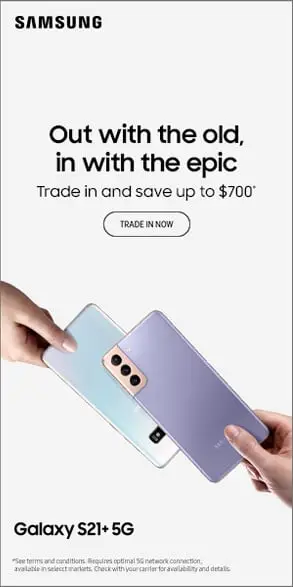Your smartphone isn’t just a gadget — it’s your camera, your wallet, your communication hub, and sometimes your office. But how often do you actually take care of it?
Smartphones go through a lot every day, and just like cars or computers, they need regular maintenance. Here’s how proper upkeep can extend your phone’s life, save you money, and boost performance — plus the top tips to keep it in great shape.
What Happens When You Ignore Smartphone Maintenance?
Neglecting basic care can lead to:
- Slow performance
- Battery draining faster
- Overheating issues
- Unresponsive touchscreens
- Dust-clogged ports
- Screen scratches or cracks
In the worst-case scenario, you might need a full replacement much sooner than expected.
7 Easy Smartphone Maintenance Tips
1. Keep It Clean — Inside and Out
Use a microfiber cloth to clean your screen weekly, and gently blow out dust from the charging port and speaker grills. Also, uninstall unused apps and clear cache regularly.
2. Update Your Software
Operating system and app updates aren’t just for new features — they fix bugs and improve security. Always keep your phone updated.
3. Don’t Let It Overheat
Avoid using your phone under direct sunlight or while charging with heavy apps running. Heat damages internal components and reduces battery lifespan.
4. Protect with a Case and Screen Guard
A good case and tempered glass can protect against drops, cracks, and scratches. Think of it as basic insurance.
5. Charge It Right
Avoid letting your battery fully drain often. Instead, keep it between 20%–80%. Use original or certified chargers only.
6. Backup Regularly
Whether it’s iCloud, Google Drive, or local storage, back up your data weekly to avoid losing important files if your phone crashes or gets lost.
7. Restart Occasionally
Restarting your phone every few days helps free memory, stop background processes, and refresh the system.
More Smartphone Maintenance Tips You Shouldn’t Miss
8. Manage Storage Smartly
Running out of space can slow your phone down. Regularly delete unwanted photos, videos, and files. Use cloud storage (like Google Photos or iCloud) to free up internal memory without losing data.
9. Use Battery Saver Mode
Most smartphones offer a built-in battery saver or low power mode. Enable it when your battery is low to extend usage and reduce background activity.
10. Avoid Third-Party Apps for Cleaning
Many “cleaning” apps claim to boost performance but often contain ads, malware, or consume more resources. Stick to your phone’s built-in optimization tools.
Pro Tip: Maintenance Saves Money
Think of phone maintenance as a small effort that prevents big expenses. A battery replacement costs less than a new phone. A cracked screen may cost thousands to fix, or ruin resale value. Preventing problems is always better than paying to fix them.
Final Thoughts
Smartphone maintenance isn’t complicated, but it does take consistency. With just a few minutes each week, you can extend your phone’s life by months or even years — and keep it running like new.
Take care of your phone, and it’ll take care of you.

FAQ – Smartphone Maintenance
Q: How often should I clean my phone?
A: At least once a week. Disinfecting it is also good for hygiene, especially for touchscreen users.
Q: Is it bad to charge overnight?
A: Modern smartphones manage charging well, but overnight charging can still cause heat build-up. It’s better to unplug once it’s fully charged.
Q: How do I know if my phone needs a battery replacement?
A: If your battery drains unusually fast or your phone shuts off randomly, it might be time for a new battery.
Q: Does closing background apps save battery?
A: Not always. Constantly reopening apps can use more power. Let your phone manage background tasks unless an app is misbehaving.
Don’t Forget About Security Maintenance
Keeping your phone secure is just as important as keeping it clean. Regularly review app permissions, avoid downloading apps from unknown sources, and always lock your device with a strong PIN, password, or biometric lock. Enabling features like Find My Device or iCloud Tracking can also help recover your phone if it’s lost or stolen. Smartphone maintenance isn’t just about hardware — protecting your data is just as crucial.