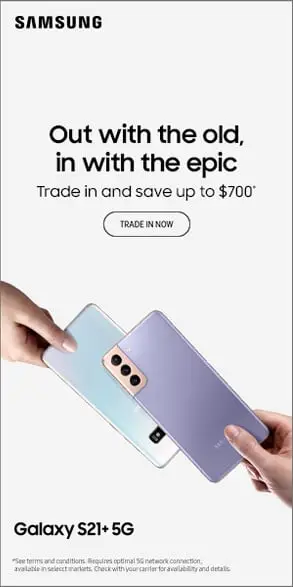In today’s tech-driven world, a laptop is no longer a luxury—it’s a necessity. Whether you’re a student, professional, gamer, or someone looking to upgrade their current setup, selecting the right laptop is crucial for both productivity and entertainment. With so many options available, it can be overwhelming to know where to start. In this guide, we’ll walk you through the key factors you need to consider when buying a laptop to help you make the best choice for your needs.
1. Determine Your Usage Needs
The first step in buying the perfect laptop is understanding how you will use it. Different tasks require different specifications, and knowing your primary use cases will guide your decision-making.
a. For Work and Productivity
If you need a laptop for everyday tasks like email, browsing, word processing, or spreadsheet management, then a mid-range laptop with an Intel Core i5 or AMD Ryzen 5 processor, 8GB of RAM, and a 256GB SSD should suffice. Lightweight ultrabooks or business laptops are great options, offering portability and long battery life.
b. For Gaming
Gamers need laptops with more power to handle high-performance graphics and demanding game titles. Look for models equipped with an Intel Core i7 or i9 processor, a dedicated NVIDIA or AMD graphics card, 16GB of RAM, and at least a 512GB SSD. Gaming laptops also feature high refresh rate displays for smooth gameplay and better visuals.
c. For Creative Work
If you’re into photo editing, video production, or 3D modeling, you’ll want a laptop with a high-resolution screen, powerful processing capabilities, and ample storage. Choose a laptop with a minimum of 16GB of RAM, an Intel Core i7 or AMD Ryzen 7 processor, and a dedicated GPU like an NVIDIA GeForce GTX or RTX series.
d. For Students
If you’re a student, your needs might vary depending on your course load. Laptops for students should prioritize portability, battery life, and budget. A device with a lightweight design, long battery life (8+ hours), and at least 8GB of RAM should serve you well for note-taking, research, and basic multimedia tasks.
2. Choose the Right Operating System
The operating system (OS) is another important factor in selecting the best laptop. The three most common OS options are:
- Windows: Best known for its versatility and broad compatibility with most software. Windows laptops are available in all price ranges and are ideal for users who need a customizable experience.
- macOS: Found only on Apple’s MacBook lineup, macOS is known for its stability, security, and design, making it a favorite among creative professionals. MacBooks tend to be more expensive but offer a premium experience.
- Chrome OS: Found on Chromebooks, Chrome OS is a simplified operating system ideal for users who rely on web-based applications. If you only need basic tasks such as browsing, email, and document editing, Chromebooks can be a cost-effective option.
3. Key Specifications to Consider
Once you’ve determined your usage needs and OS, it’s time to dive into the specifications. Below are the key components to focus on when choosing a laptop.
a. Processor (CPU)
The processor is the brain of the laptop and determines its speed and performance. Here are the most common processor types:
- Intel Core i3, i5, i7, i9: Intel processors are commonly found in laptops. For general use, an i5 processor will suffice. For gaming or professional work, go for an i7 or i9.
- AMD Ryzen 3, 5, 7, 9: AMD’s Ryzen processors offer excellent performance and are often more affordable than Intel counterparts. Ryzen 5 or 7 is ideal for most users.
b. RAM
RAM determines how well your laptop can handle multitasking. For basic tasks, 8GB of RAM should be enough. However, for gaming or video editing, 16GB or more is recommended to ensure smooth performance when running multiple programs at once.
c. Storage
There are two main types of storage: Hard Disk Drives (HDD) and Solid State Drives (SSD).
- SSD: SSDs are faster, more reliable, and consume less power compared to HDDs. For better overall performance, opt for a laptop with an SSD of at least 256GB.
- HDD: While slower, HDDs offer more storage for less money, making them ideal for users who need a lot of space but don’t mind slower speeds.
d. Graphics (GPU)
If you plan to play games, edit videos, or do graphic-intensive work, a dedicated graphics card is essential.
- Integrated graphics: Found in most laptops, integrated graphics are fine for everyday tasks and light gaming.
- Dedicated graphics: For gaming, video editing, and 3D modeling, laptops with a dedicated GPU from NVIDIA (like the GeForce GTX or RTX series) or AMD (like the Radeon series) are recommended.
e. Display
The display is one of the most important factors in your overall laptop experience. Look for the following when choosing a display:
- Resolution: 1080p (Full HD) is standard, but 4K is ideal for content creators who need exceptional detail.
- Size: Laptops come in a range of sizes from 11 inches (compact and portable) to 17 inches (larger displays but less portable). Choose a size based on portability vs. screen real estate.
- Refresh Rate: For gaming, a higher refresh rate (120Hz or 144Hz) results in smoother gameplay and better visuals.
4. Battery Life
Battery life can make or break your laptop experience, especially if you need to work on the go. Look for laptops with at least 8-10 hours of battery life for all-day use. High-performance laptops, however, may have shorter battery life, so be prepared to charge during the day if you’re gaming or editing.
5. Portability and Build Quality
If you travel often or need to carry your laptop around, consider the weight and build quality. Ultrabooks (lightweight and thin laptops) are perfect for those who need portability without compromising on performance. Laptops with durable aluminum or magnesium alloy bodies are more resistant to wear and tear compared to plastic-bodied ones.
6. Additional Features
a. Keyboard and Trackpad
If you plan to type a lot, ensure the keyboard is comfortable to use. Look for features like backlighting (for working in low light), a numeric keypad (for spreadsheets), and a large, responsive trackpad.
b. Ports and Connectivity
Make sure the laptop has enough ports for your needs. USB-C ports, HDMI for connecting to external monitors, and SD card slots are some of the most commonly used.
c. Webcam and Audio
With remote work and virtual meetings becoming common, a good webcam and microphone are essential. Look for a laptop with a high-quality camera (1080p or higher) and good built-in speakers or audio technology.
7. Set a Budget
Laptops come in a wide range of prices, from budget models under 40,000rs to premium laptops over 1,60,000rs. Set a budget based on your needs and ensure you get the best value within that range. Remember, you can often find excellent deals and discounts on older models that still offer great performance.

Conclusion
Choosing the right laptop doesn’t have to be a stressful experience. By understanding your needs and considering key specifications like the processor, RAM, storage, and display, you can make an informed decision. Whether you need a laptop for work, gaming, or creative projects, there’s a perfect laptop out there for you.
Remember to balance performance with portability, and never overlook important factors like battery life and build quality. With this guide, you’re now ready to find the best laptop that fits your lifestyle and work habits.